Introduction
Are you tired of your website’s layout looking like a mess when viewed on different devices? Do you want to make your HTML responsive without having to spend hours tweaking the code? Well, the good news is that there’s a simple solution – adding a single line of CSS! In this blog post, we’ll show you how easy it can be to create a responsive design using only basic CSS. By the end of this article, you’ll have all the knowledge and tools necessary to make your website look great on any screen size. So sit back, relax, and let’s dive into the world of responsive web design!
What is responsive design?
Responsive design is a web development approach that aims to provide an optimal viewing experience by adapting the layout and content of websites according to different screen sizes. This means that whether you’re browsing on a desktop computer, laptop, tablet or mobile device, the website will automatically adjust its layout to fit your screen size.
The main goal of responsive design is to ensure that users have a seamless browsing experience regardless of what device they use. It achieves this by using flexible grids and layouts, scalable images and media queries to detect different devices and adapt accordingly.
Responsive design has become increasingly important with the rise of mobile usage. In fact, Google now penalizes websites that are not mobile-friendly in search rankings. Additionally, many users simply won’t bother with sites that don’t look good on their device or are difficult to navigate.
By implementing responsive design into your website’s codebase, you can improve user engagement and satisfaction while also ensuring your site stays up-to-date with modern web standards.
The setup
Before we dive into making our HTML responsive, let’s set up the basic structure. First, create an index.html file and add some basic HTML boilerplate code.
Inside the body tag, create a div element with a class of “container”. This will serve as our main content area where we’ll apply all of our responsive styling.
Next, add some placeholder content to the container div so we can see how it looks on different devices. You can use lorem ipsum text or any other filler content you prefer.
Now that our HTML structure is in place, let’s move onto adding CSS styling to make it responsive. We’ll start with some basic responsiveness using viewport units.
But before that, let’s link our CSS stylesheet at the bottom of our index.html file by creating a link tag inside the head tag and specifying the path to your CSS file.
With this setup done properly only then we can proceed towards achieving responsiveness for your website through proper coding techniques and tools like viewports and media queries.
HTML structure
HTML structure is the foundation of any web page. It defines how elements are arranged and displayed on a website. This structure consists of tags that surround content to give it meaning and context.
The basic HTML document contains a head section, which includes metadata such as the title tag, and a body section where most of the content resides. Within the body, there are additional sections like headers, footers, navigation menus, articles, images, videos and more.
A well-structured HTML document also uses semantic tags instead of generic ones. For example, using instead of
provides clarity to search engines about what kind of content is in that section.
In addition to semantic tags, HTML structure also involves proper indentation for readability purposes. This makes it easier for developers to identify nested elements within larger blocks of code.
Understanding HTML structure is crucial for creating responsive designs since it provides the building blocks needed for CSS styling and media query implementations.
CSS styling
CSS styling is a critical component of making your HTML responsive. With CSS, you can control the layout and appearance of elements on your web page.
One essential aspect of CSS styling is understanding selectors. Selectors allow you to target specific elements on your web page and apply styles to them. You can use element selectors like “p”, class selectors like “.header”, or ID selectors like “#main-content” to style various parts of your HTML.
Another crucial concept in CSS styling is understanding box model properties. These include padding, border, margin, and width/height attributes that determine an element’s size and position on the page.
Additionally, you need to understand how to apply color schemes with CSS. Setting background colors for different sections or text colors for individual words can enhance user experience while improving aesthetics.
Mastery over these concepts will give you a solid foundation in CSS styling and help ensure that your site looks professional across all devices.
Basic responsiveness with the viewport unit
The viewport unit is a powerful tool that can help make your HTML responsive with just one line of CSS. But first, it’s important to understand what the viewport unit is and how it works.
Viewport units are measurements that are based on the size of the user’s device screen. They include vw (viewport width) and vh (viewport height). This means that if you set an element’s width to 50vw, it will take up half of the available screen width no matter what device or screen size is being used.
Applying viewport units is simple. You just need to add them as values for any CSS property that accepts length or percentage values such as width, height, font-size, margin and padding.
One useful trick when using viewport units for responsiveness is setting max-widths for elements in percentages while using viewports in pixels or rems instead of percentages. That way they can have a fixed maximum dimension but still be flexible enough to adapt to different screens.
Keep in mind though that overusing viewports could lead to unexpected results especially if mixed with other measurement systems like ems or pixels. So use them where they’re most effective- making basic structures responsive without too much complexity
Understanding viewport units
Viewport units are a crucial aspect of responsive web design. They allow you to specify sizes relative to the viewport dimensions, which means that your content will adjust to any screen size or resolution. There are four types of viewport units: vw, vh, vmin and vmax.
The ‘vw’ unit represents 1% of the viewport width while ‘vh’ represents 1% of the viewport height. Both these units can be used interchangeably when defining widths and heights for elements on different screens.
The ‘vmin’ unit is equal to the smaller dimension (width or height) of the viewport while ‘vmax’ is equal to its larger dimension. These two units come in handy when designing layouts that should always fit within a certain range even as users resize their browser window.
It’s essential to understand how these percentages work together with other CSS properties like margin, padding and border-widths since they affect one another directly. It’s important not only because it allows you more control over your website but also helps maintain consistency across all devices and platforms – ultimately enhancing user experience!
Applying viewport units
Viewport units are a powerful tool for creating responsive designs quickly and easily. But how can we apply them to our HTML? There are several ways to do so, depending on the specific use case.
We need to understand how viewport units work. Viewport units are relative measurements that are based on the size of the viewport or browser window. For example, 1vw is equivalent to 1% of the viewport width. Similarly, 1vh is equivalent to 1% of the viewport height.
To apply these units in our CSS code, we simply need to add them as values for properties such as font size or margin-top. This will ensure that our design elements scale proportionally with changes in screen size.
One important thing to note when using viewport units is that they can sometimes result in overly large or small sizes depending on screen dimensions. To avoid this issue, it’s best practice to set maximum and minimum limits for element sizes using media queries.
Applying viewport units allows us greater control over the responsive design without adding excessive amounts of code or complexity.
HTML responsive by adding a single line of CSS
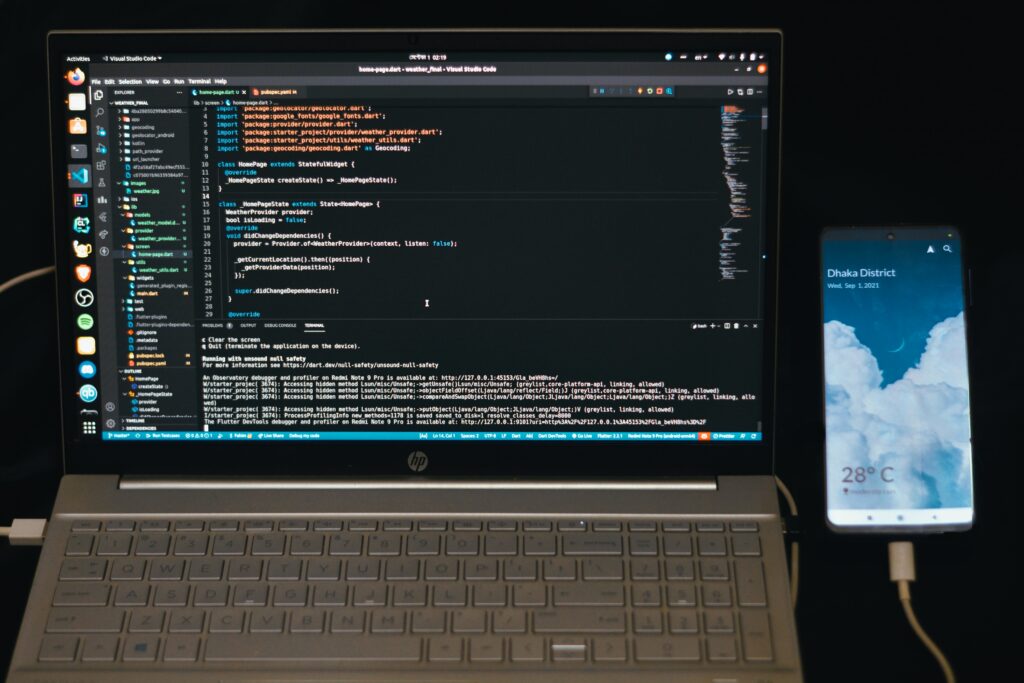
HTML responsive by adding a single line of CSS
Advanced responsiveness to media queries
Media queries are an essential tool for achieving advanced responsiveness in your HTML code. They enable you to create versatile designs that adapt seamlessly to different screen sizes and resolutions. Media queries work by applying a set of styles when specific conditions are met, such as the width or height of the viewport.
To use media queries effectively, it’s important to first understand how they work. You can specify a range of values for each condition, which allows you to target multiple device sizes without having to write separate CSS rules for each one.
For example, you can define a media query that applies certain styles when the viewport is between 480px and 768px wide. This would cover most smartphones and tablets in portrait mode.
Using media queries also involves some planning ahead. You need to think about how your design will look on different devices and what elements might need to be rearranged or hidden depending on the screen size.
But with careful consideration and implementation, media queries can help take your responsive design skills to new heights!
Read More: GET READY TO CREATE STELLAR BLOG POSTS FROM TRENDING TOPICS!
Understanding media queries
Media queries are a key component of responsive design, allowing web developers to create styles that change based on the user’s screen size. But what exactly are media queries and how do they work?
In simple terms, media queries allow us to apply different styles to our HTML elements depending on the size of the viewport. They use specific CSS syntax to specify which rules should be applied at certain breakpoints.
There are a variety of ways that we can define these breakpoints using media queries. We can set them based on screen width or height, device orientation, aspect ratio or even resolution. By doing so, we can adjust our layout and content to ensure optimal viewing experiences across all devices.
It’s important to note that media queries aren’t just about adjusting styles for smaller screens. In fact, they’re often used in conjunction with larger screens too – allowing designers to take advantage of the extra real estate by creating more complex layouts or incorporating additional features.
Understanding how media queries work is essential for anyone looking to create truly responsive designs that look great on any device.
HTML responsive by adding a single line of CSS…!
Applying media queries
Media queries are a crucial aspect of responsive design. They allow you to modify the appearance and layout of your website based on the screen size or device that is being used to access it. With media queries, you can create a seamless user experience by adjusting fonts, images, and other elements so that they display correctly across all devices.
To apply media queries effectively, you need to have a clear understanding of how they work. You must also be able to write CSS code that targets specific screen sizes and resolutions. This involves using breakpoints – predefined points at which your layout will change in response to different device widths.
One important thing to keep in mind when applying media queries is that you should always test your website on multiple devices before deploying it live. This will help ensure that everything looks as intended on each unique platform.
Mastering media queries takes practice and experimentation with different codes and techniques. But once mastered, they offer endless possibilities for creating fluid design experiences across various devices.
Conclusion
When it comes to making your HTML responsive, there are different approaches and techniques you can use. In this article, we have explored two main ways of achieving responsiveness: using viewport units and media queries.
Viewport units allow you to size elements based on the dimensions of the user’s screen, which makes them flexible and adaptable to various devices. With just a single line of CSS code added to your HTML file, you can make your website more responsive and mobile-friendly.
On the other hand, media queries enable you to apply specific styles depending on certain conditions such as screen size or orientation. By using media queries in combination with viewport units, you can create a highly customizable layout that adjusts seamlessly across all devices.
Implementing responsive design is crucial for providing an optimal user experience regardless of device type or screen resolution. By making your website mobile-friendly, you increase its accessibility and reach while also improving its search engine ranking through better SEO practices.
In conclusion (oops!), remember that there is no one-size-fits-all solution when it comes to designing for responsiveness. Experiment with different techniques until you find what works best for your specific needs and goals.
Benefits of responsive design
Responsive design has many benefits that can help improve your website’s usability and overall user experience. One of the primary benefits is that it allows your site to adapt to various devices, including desktops, laptops, tablets, and smartphones. This means that users will be able to access your content no matter what device they are using.
Another benefit of responsive design is improved SEO performance. Google now ranks mobile-friendly sites higher in search results than non-mobile friendly ones. That means if you have a responsive website, you’re more likely to appear at the top of search engine result pages.
A responsive site also makes it easier for visitors to navigate around and find what they’re looking for quickly and efficiently. By having a clear layout with easy-to-read text and clickable buttons or links on smaller screens (such as those found on mobile devices), users won’t get frustrated with zooming in or out just so they can read what’s on their screen.
In addition, having a responsive website shows your brand’s commitment to providing an exceptional user experience across all platforms. It demonstrates that you care about delivering quality content regardless of how someone accesses it.
Making your HTML code responsive by adding a single line of CSS can have numerous advantages for both you as the developer/owner and for anyone who visits your site.
Final thoughts
Now that you have learned how to make your HTML responsive by adding a single line of CSS, you can ensure that your website is accessible and user-friendly on any device. Responsive design not only enhances the visual appeal of your website but also improves its functionality, making it easier for users to navigate and interact with.
In today’s digital age, having a responsive website is crucial for businesses or individuals who want to reach their target audience effectively. By incorporating basic responsiveness with viewport units and advanced responsiveness with media queries, you can create an exceptional user experience across all devices.
So why not take the first step towards making your HTML responsive? With just a few lines of code, you can transform your website into a fully functional platform that adapts seamlessly to different screen sizes. Start experimenting with various techniques and see what works best for your site!
Remember, being responsive means being adaptable – so keep testing new designs and approaches based on feedback from users. Keep evolving to stay ahead in the game!


