Welcome to the world of Facebook for business! With over 2.8 billion monthly active users, Facebook is undoubtedly one of the most powerful social media platforms out there. But did you know that it’s not just a place for individuals to connect with their friends and family? Businesses can also leverage this platform to grow their brand, increase sales, and reach new customers.
In this blog post, we’ll guide you through everything you need to know about using Facebook for your business. So buckle up and get ready to take your social media game to the next level!
What is a Facebook Business Page?
A Facebook Business Page is a free online platform that businesses can use to showcase their brand, promote products or services, and connect with customers on the largest social media network in the world. It’s essentially like having a website for your business but with added benefits of being able to reach more people and engage with them directly.
Business pages allow companies to create a professional presence on Facebook by providing information such as contact details, location, hours of operation, and even customer reviews. Pages also provide valuable insights into how many people are engaging with your content and what they’re interested in.
One of the great things about Facebook Business Pages is that they’re customizable to fit your unique needs. You can add call-to-action buttons such as “Book Now” or “Shop Now” depending on your business type. Additionally, you can choose from different page templates that best suit your industry.
A Facebook Business Page provides an opportunity for businesses of all sizes to establish an online presence where they can interact with customers in real time while building their brand image across one of today’s most popular social media platforms.
Benefits of a Facebook Business Page
A Facebook Business Page is a valuable tool for businesses of all sizes. It offers numerous benefits that can help companies reach their target audience and increase brand awareness.
Firstly, having a Facebook Business Page allows you to connect with your customers on a more personal level. You can interact with them via comments and messages, which helps build trust and loyalty.
Secondly, Facebook provides valuable insights into the performance of your page. This data includes information about your followers’ demographics, engagement rates, and more. Using this data effectively can help you improve your marketing strategy and grow your business.
Thirdly, creating engaging content on your Facebook page can help drive traffic to your website. By sharing links to blog posts or products/services pages from within Facebook posts, you’re not only getting exposure but also increases the chances of leads converting into paying customers.
Advertising on Facebook through boosted posts or ads targeting specific audiences also contributes significantly to reaching new potential customers while retaining existing ones.

A well-managed Facebook Business Page has the potential to offer significant benefits for any business looking to expand its digital footprint in today’s market-driven society.
How to Create a Facebook Business Page
Creating a Facebook Business Page is a simple process that can be done in just a few steps. First, log into your personal Facebook account and click on the “Create” button located at the top right corner of your screen. From there, select “Page” from the dropdown menu.
Next, choose the type of page you want to create – either business or brand, community or public figure. Fill out all necessary information for your business including profile picture and cover photo. Make sure to add accurate contact details so customers can get in touch with you easily.
Once completed, start posting content that aligns with your brand’s message and values. Share helpful tips and industry-related news to engage followers on your page.
It’s important to also verify your page by providing additional information such as the website URL or phone number verification code. This helps build trust among potential customers who come across your page.
Make use of analytics tools provided by Facebook to track engagement metrics such as reach and impressions which will help you optimize future posts based on what works best for engaging with followers!
What are Facebook ads and boosted posts?
Facebook ads and boosted posts are two of the most effective ways for businesses to reach their target audience on Facebook.
A Facebook ad is a paid promotional message that appears in users’ news feeds or on the right-hand side of their desktop screen. These ads can be targeted using various parameters such as location, demographics, interests, behaviors, and more.
Boosted posts are regular organic posts from your business page that you pay to promote to a wider audience. Boosting can help increase the visibility of your content by showing it to people who may not have seen it otherwise.
Both types of advertising allow businesses to create highly customized campaigns tailored specifically to their unique goals and objectives. They also provide detailed metrics so you can measure your success and optimize future campaigns accordingly.
It’s important to understand how these tools work before diving into them headfirst. Take time to research best practices and experiment with different targeting options until you find what works best for your business objectives.
Tips for placing Facebook ads
Placing Facebook ads is a great way to reach your target audience and increase brand awareness. However, without proper planning and execution, you may end up wasting your budget on ineffective ad campaigns. Here are some tips for placing effective Facebook ads:
1. Know Your Target Audience: Understanding the demographics of your target audience can help create more personalized ads that will resonate with them.
2. Use Eye-catching Visuals: The use of high-quality images or videos can grab the attention of potential customers scrolling through their newsfeeds.
3. Keep It Short and Sweet: Ad copy should be concise yet informative enough to convey the message effectively.
4. Choose Relevant Call-to-Actions (CTAs): CTAs like “Learn More” or “Sign Up Now” should match the objective of your ad campaign and make it easy for users to take action.
5. Test Different Ad Formats: Experimenting with various ad formats such as carousel, video, or canvas ads can help determine what works best for different campaigns.
By following these tips, you can place effective Facebook ads that drive engagement and conversions while maximizing your return on investment (ROI).
Getting Started with Workplace
The workplace is a communication and collaboration platform from Facebook that allows businesses to connect with their employees more efficiently. It’s designed to help teams work together, stay connected, and get things done faster.
To get started with Workplace, you’ll need to create an account and set up your company page. Once you’ve done this, you can invite your team members to join the group. This will give them access to all the features of Workplace, including chat rooms, video calls, file sharing, project management tools, and more.
One of the great things about the Workplace is its ease of use. The interface is clean and simple making it easy for everyone on your team to navigate through the app without much hassle. You don’t need any technical skills or expertise to use it effectively.
It’s also highly customizable so that you can tailor it specifically to your organization’s needs. For instance, if you have specific branding guidelines that should be followed throughout all communications channels within your organization then these could be reflected in how your workplace looks like.
Getting started with Workplace is simple; just create an account for free at www.workplace.com!
Additional Tips
Apart from the tips mentioned above, there are a few more things you can keep in mind to enhance your Facebook Business Page’s performance. Here are some additional tips:
1. Post Consistently: Posting regularly on your Facebook page is crucial as it keeps your followers engaged and interested in what you have to offer.
2. Use High-Quality Visuals: Make sure to use high-quality visuals such as photos and videos that represent your brand well. It will help grab the attention of potential customers browsing through their feeds.
3. Respond to Comments: Engage with your audience by responding promptly and professionally to comments on your posts or messages sent through Messenger.
4. Keep an Eye on Metrics: Monitor the performance of your Facebook page using metrics like reach, engagement, clicks, conversions, etc., so that you can tweak strategies for better results.
5. Collaborate with Influencers: Partnering with influencers relevant to your industry could help increase brand awareness and gain new followers for your Facebook page.
By implementing these additional tips along with the ones mentioned earlier, you’ll be able to create a strong presence for your business on Facebook!
Read More: SMALL BUSINESS MARKETING GUIDE – WHAT YOU HAVE TO KNOW!
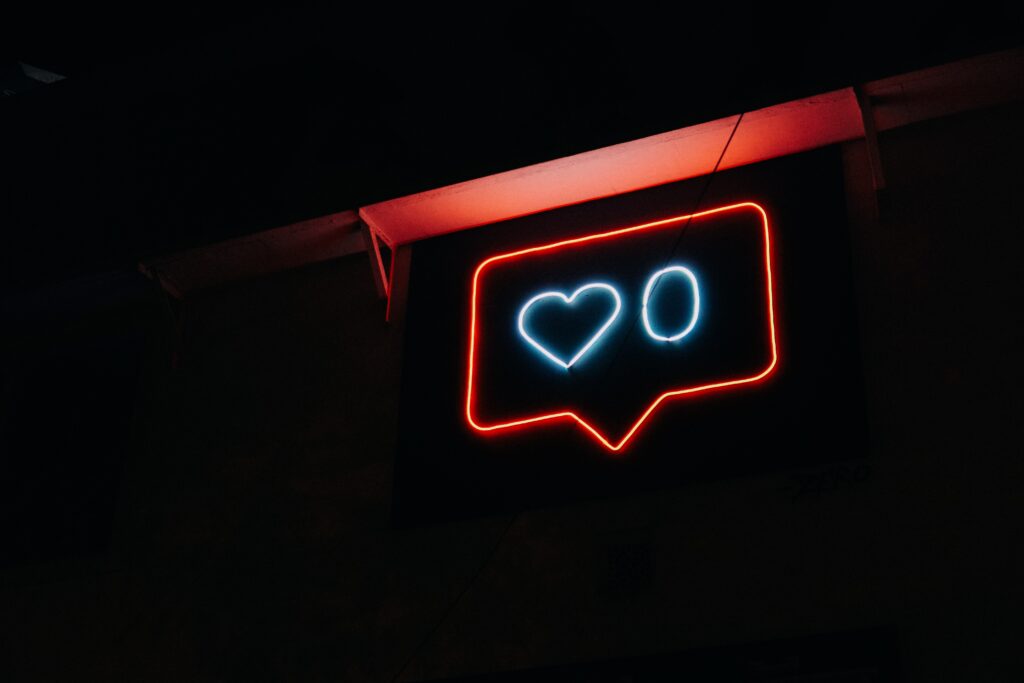
Final Notes
In summary, Facebook is a powerful platform for businesses to connect with their audience, build brand awareness, and drive sales. Creating a Facebook Business Page is easy and can provide numerous benefits such as increased visibility and engagement. Utilizing Facebook ads and boosted posts can also help businesses reach their target customers more effectively.
Workplace by Facebook is another tool that can be utilized to enhance internal communication within an organization. It provides a secure environment for teams to collaborate, share ideas, and get work done efficiently.
Remember to always keep your content engaging, relevant, and informative to maximize the impact of your social media efforts on Facebook. By following these tips and best practices, you can make the most out of your presence on this popular social networking site.
So what are you waiting for? Start building your business’s online presence on Facebook today!


