Introduction
Are you new to coding and struggling to navigate GitHub? Fear not! In this blog post, we will cover five essential tips that all new coders should know when using GitHub. From creating a personal page to dealing with merge conflicts, these tips will help streamline your workflow and make collaboration easier than ever before. So whether you’re working on a solo project or collaborating with others, read on for some must-know advice.
Create a GitHub Page
Creating a GitHub page is one of the best things you can do as a new coder. It allows you to showcase your work and build an impressive portfolio that will impress potential employers.
To create a GitHub page, all you need is an account on the platform and some basic web development skills. You can choose from various website templates or even create your own custom design using HTML, CSS, and JavaScript.
Once your page is up and running, make sure to keep it updated with your latest projects and contributions. This will help showcase your skills to recruiters who may be looking for new talent in the tech industry.
In addition to being a great way to show off your coding abilities, having a GitHub page also helps establish yourself as part of the wider developer community. Many developers use this platform as their go-to resource for sharing ideas, collaborating with others, and staying up-to-date with emerging trends in technology.
So if you’re serious about advancing your career as a coder or simply want to share what you’ve been working on with fellow enthusiasts online – creating a GitHub page should be at the top of your list!
Practice dealing with merge conflicts
Dealing with merge conflicts is an inevitable part of working on collaborative projects in GitHub. It occurs when two or more contributors make changes to the same file, resulting in a conflict during the merging process. To resolve such conflicts, it’s important to practice and master some techniques.
One way of dealing with merge conflicts is by understanding the problem thoroughly. Analyze which lines of code are causing issues and find ways to fix them manually. You can also use tools like Git Merge Tool or KDiff3 for visualizing and resolving these issues.
Another tip that can help you avoid future conflicts is by creating separate branches for each feature you are working on. This will enable you to work independently without worrying about what other team members might be doing.
Moreover, communicating effectively with your team members is crucial in avoiding merge conflicts as well. Always keep everyone informed about any changes you have made so they can update their branch accordingly.
It’s always best-practice to test your code locally before pushing any changes live on GitHub. This ensures that everything works smoothly without having to deal with unnecessary complications later on.
Mastering how to deal with merge conflicts takes time and practice but is essential for successful collaboration in GitHub projects.
Use descriptive commit messages
Using descriptive commit messages is one of the most important skills that new coders should learn when working with GitHub. A commit message is a brief description of the changes made to the code and why those changes were necessary. Writing clear and concise commit messages helps other developers understand what you have changed, which makes it easier for them to work with your code in the future.
When writing your commit message, it’s essential to avoid generic or cryptic phrases like “Fixed bug” or “Changed some code.” Instead, write a meaningful message that accurately describes what you have done. For example, if you’re fixing a bug related to user authentication on an e-commerce website, describe it as such: “Fixing issue with user authentication on shopping cart page.”
Your commit message should also provide context about why these changes are necessary. For instance, if you’ve updated a function because it was causing performance issues on an app’s homepage, make sure to include this information in your message: “Optimizing function for better performance on homepage.”
It’s also crucial to keep your commit messages short and sweet while still conveying all necessary information clearly. Make sure each line is no more than 50 characters long so that they remain readable even when displayed alongside other commits.
Using descriptive commit messages will help fellow developers understand what has been changed in the codebase and why it was necessary. By taking time to craft well-written descriptions for each change made within Github repositories, we can ensure our collaborative efforts yield positive results!
Install Hub for a smoother workflow
One of the most significant benefits of using GitHub is that it makes working on code with others a breeze. However, there are always opportunities to improve your workflow and make things even more efficient. That’s where Hub comes in.
By installing Hub, you can streamline your interactions with GitHub directly from the command line. To put it simply, Hub turns Git into an easier-to-use tool by adding extra functionality without taking away any of Git’s existing features.
With Hub installed, creating pull requests becomes much simpler. You don’t have to leave the command line or browser tabs to create new pull requests; instead, you can do everything from one place with just a few simple commands.
It’s especially useful when you’re working on multiple repositories simultaneously since it allows you to switch between them quickly without having to type out long repository URLs each time.
If you’re looking for ways to optimize your workflow and make collaborating on projects even smoother as a new coder on GitHub – Installing Hub should definitely be at the top of your list!
Customize your Git text editor
Customizing your Git text editor can greatly enhance your coding experience, making it smoother and more efficient. The default text editor for Git is usually Vim, but if you’re not familiar with this tool, it can be frustrating to use.
Thankfully, there are several options available that allow you to customize your text editor in a way that suits your preferences. For example, you might want to switch to a different code editor altogether or make changes to the settings of the one you’re currently using.
One popular option is Visual Studio Code (VS Code), which offers an extension called GitLens that provides additional functionality specifically for working with Git repositories. This extension allows users to easily view file history and gain insights into who made certain changes.
Another customizable option is Atom, which also has useful extensions available for integrating with Git. These include plugins like git-plus and merge-conflicts that provide tools for performing common version control tasks directly within the Atom interface.
Customizing your Git text editor can help streamline your workflow and improve productivity as a coder. Take some time to explore the various options available and find what works best for you!
5 GitHub Tips for New Coders
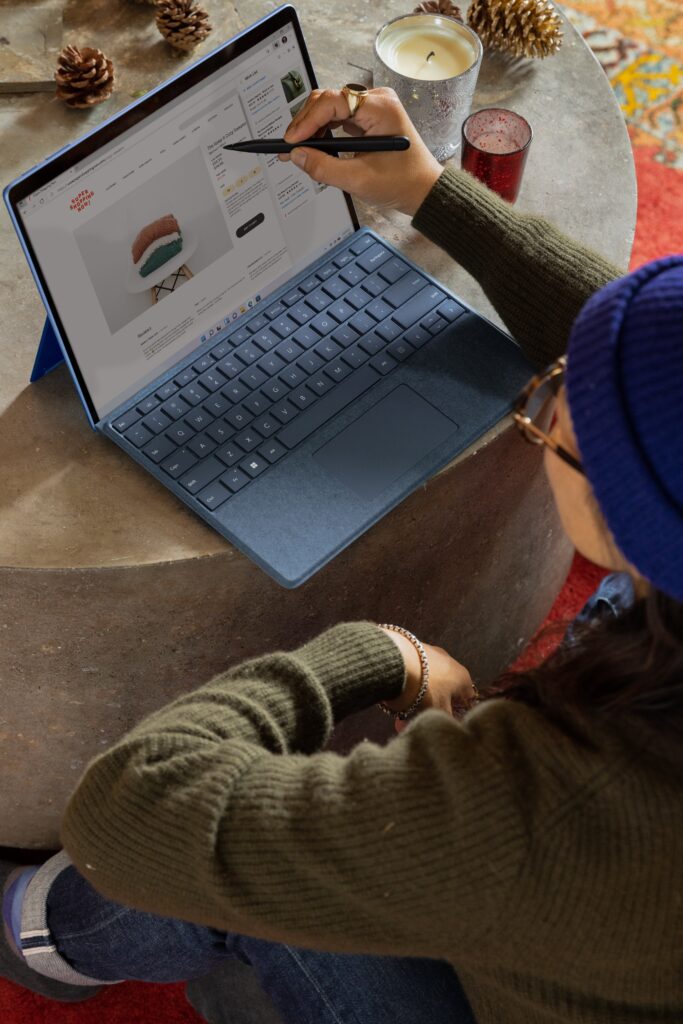
5 GitHub Tips for New Coders
Next Steps
Now that you have learned some useful GitHub tips, it’s time to take your coding skills to the next level. The beauty of programming is that there is always more to learn. Here are a few suggestions for what you might want to explore next.
Consider contributing to open-source projects on GitHub. By doing so, you can gain exposure to new technology and collaborate with other developers around the world. It’s also a great way to give back and improve your coding skills through feedback from others.
Another option is exploring different programming languages or frameworks beyond the ones you currently know. This will not only expand your skillset but also make you more employable as a developer in different industries.
You could also focus on learning how to write clean code by practicing refactoring techniques and design patterns. This will help make your code more readable, maintainable and scalable in larger projects.
Never stop networking with other developers or attending conferences/events within the industry as this keeps up-to-date with current trends and meet other like-minded individuals who share similar interests.
Take these suggestions as inspiration for where your journey into coding can lead next!
5 GitHub Tips for New Coders….!
Read More: 5 TIPS TO QUICKLY IMPROVE YOUR UI DESIGNS!
About Jobsity Your Source for Top-Level Nearshore Developers
These 5 GitHub tips for new coders are just the tip of the iceberg when it comes to mastering this powerful tool. GitHub offers a plethora of features and functionalities that can help you become a better developer and collaborate more effectively with others.
At Jobsity, we understand the importance of staying up-to-date with the latest technologies and tools in order to deliver world-class software development services. That’s why we’re always on top of our game when it comes to using Git and other modern programming tools.
If you’re looking for top-level nearshore developers who can take your project to the next level, look no further than Jobsity. We have a team of highly skilled developers who specialize in various programming languages and frameworks, including Git/GitHub. Contact us today to learn more about how we can help bring your vision to life!


